Da biste pregledali fakture ili dodali sredstva za kupovinu servisa, izaberite opciju Obračun iz menija Moj nalog i biće vam prikazana stranica sa fakturama.
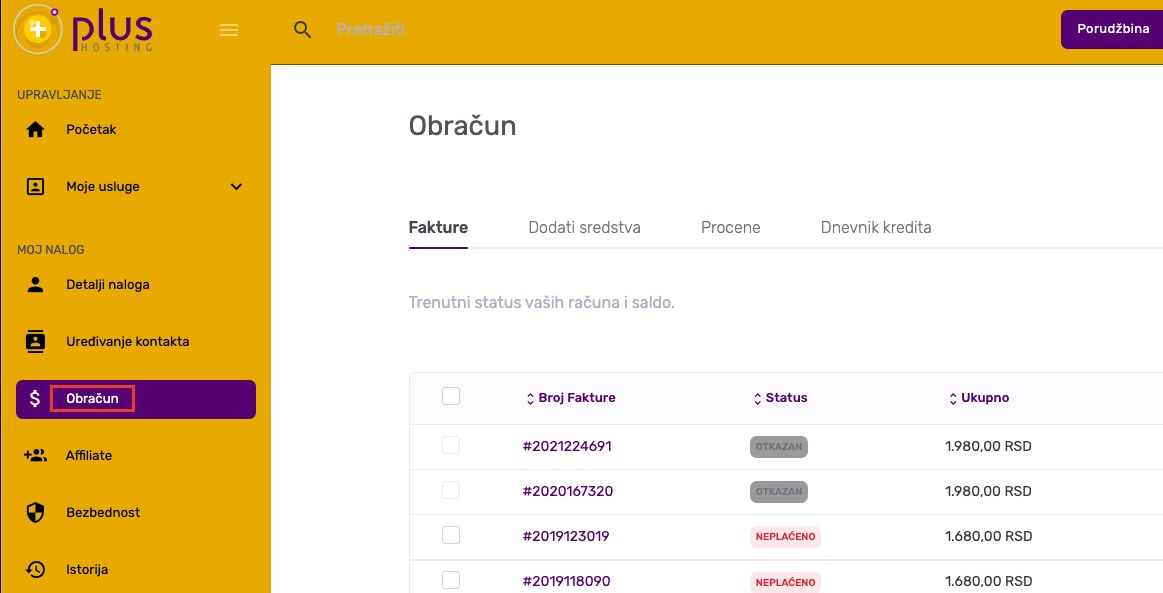
Na raspolaganju su vam sledeće opcije i informacije:
- Trenutni status vaših faktura i saldo – deo strane koji pokazuje vaše trenutno stanje
- Plati sve dospele fakture – opcija za plaćanje svih dospelih faktura
- Dodati sredstva – opcija za dodavanje sredstava na vaš račun pomoću kojih naknadno možete da platite željene usluge
- Procene– opcija za pregled procena u vezi sa potrosnjom.
- Dnevnik kredita– opcija za pregled prethodnih uplata.
- Broj fakture – informacija o broju fakture i link za otvaranje strane sa detaljima te fakture
- Status – informacija o statusu fakture (na primer: Plaćeno ili Neplaćeno)
- Ukupno – informacija o ukupnom dugu
- Datum fakture – datum izdavanja fakture
- Datum dospeća – datum dospeća fakture