Mcloud vam nudi mogućnost da pregledate sve svoje aktivnosti na sajtu u preglednoj tabeli. Da biste započeli pregled aktivnosti, izaberite opciju Istorija iz menija Moj nalog.
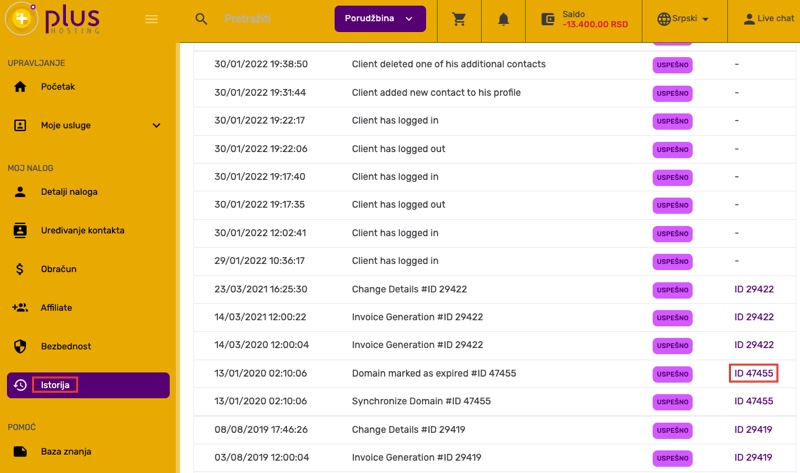
Unutar ove stranice na raspolaganju su vam sledeće informacije:
- Datum - kolona koja prikazuje datum i vreme izvedene aktivnosti
- Opis - opis akcije, na primer Client opened new ticket, ukoliko ste odlučili da nam pošaljete zahtev za tehničkom podrškom
- Status - status aktivnosti na sajtu
- Detalji - ukoliko je na raspolaganju više detalja u vezi sa aktivnošću, u poslednjoj koloni će biti prikazan link na koji možete da kliknete kako biste ih videli.