Prijavite se u SolidCP. panel
Kliknite na Accounts u kategoriji POP/IMAP Email:
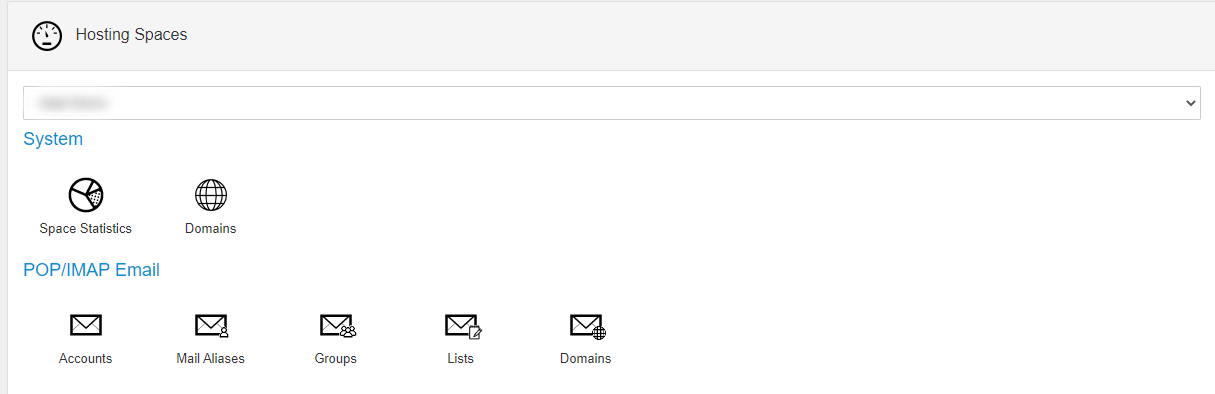
Odaberite Create Mail Account:

Unesite e-mail adresu koju želite kreirati, npr. ime@domen.tld:
U padajućem meniju izaberete domen za koju želite kreirati e-mail adresu, potom unesite lozinku i potvrdite je ponovnim unosom, a možete i da podesite limit za Vašu e-mail adresu.
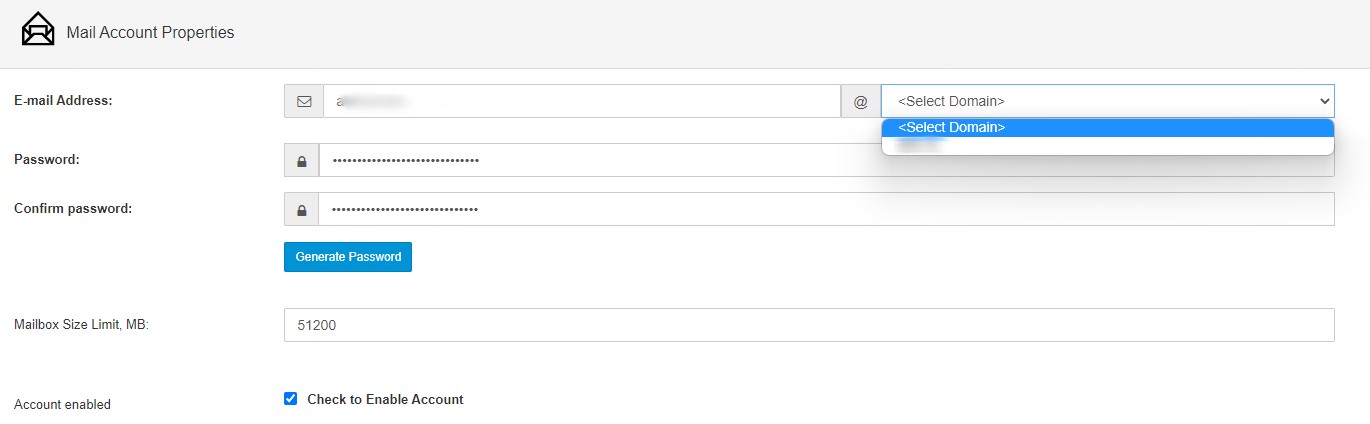
Ukolko želite, možete uneti i ostale podatke kao što su ime, prezime itd.
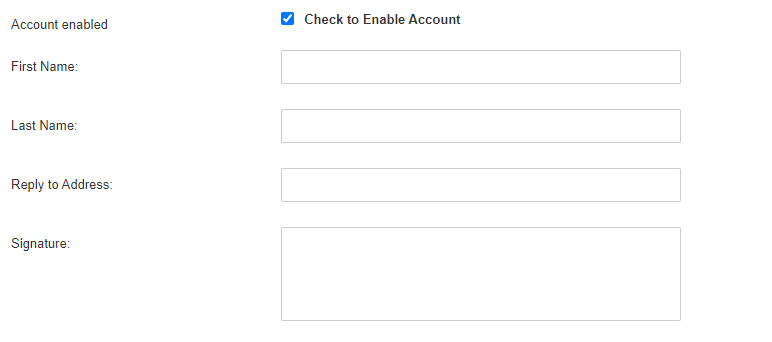
Ispod ovoga, možete odmah podesiti i autoreponder i/ili forwarder za Vaš novi mail nalog.
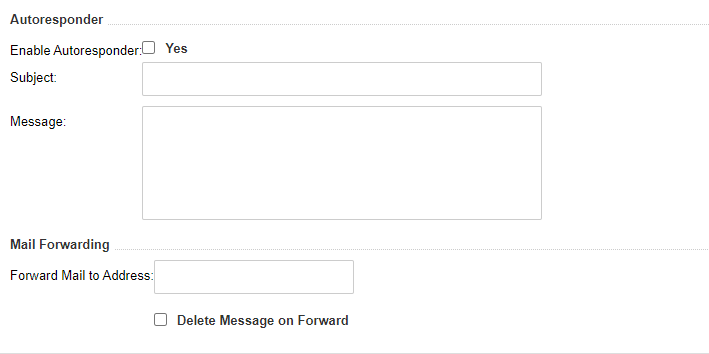
Klikom na Save kreirate e-mail adresu.