Prijavite se u SolidCP panel
Kliknite na Accounts u kategoriji POP/IMAP Email:
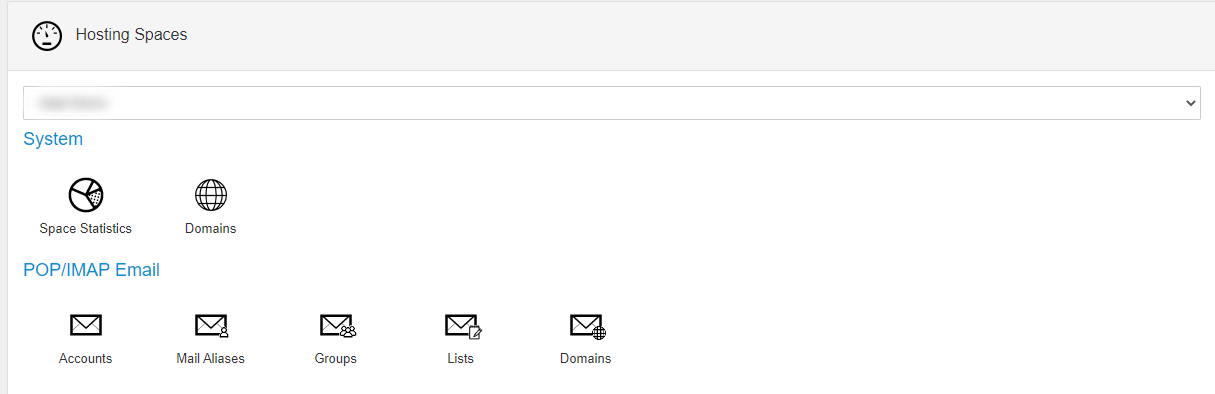
Izaberite mail adresu za koju želite da postavite forwarder:
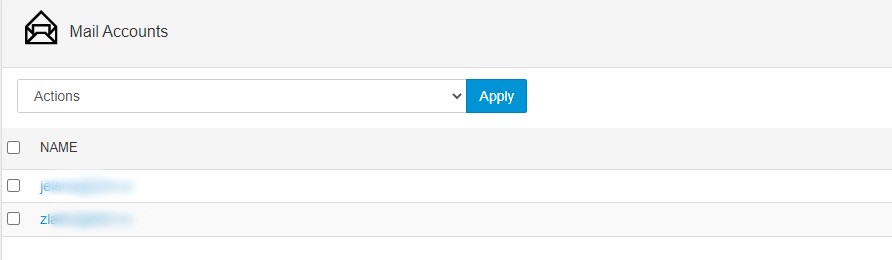
Skrolujte dole i videćete polje za podešavanje forwardera. Tu unesete mail adresu na koju želite da se prosleđuju mailovi, a ispod možete čekirati opciju da se brišu mailovi iz inboxa čim se proslede:
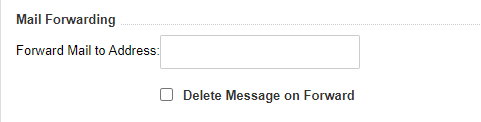
Klikom na Save čuvate napravljeni forwarder.