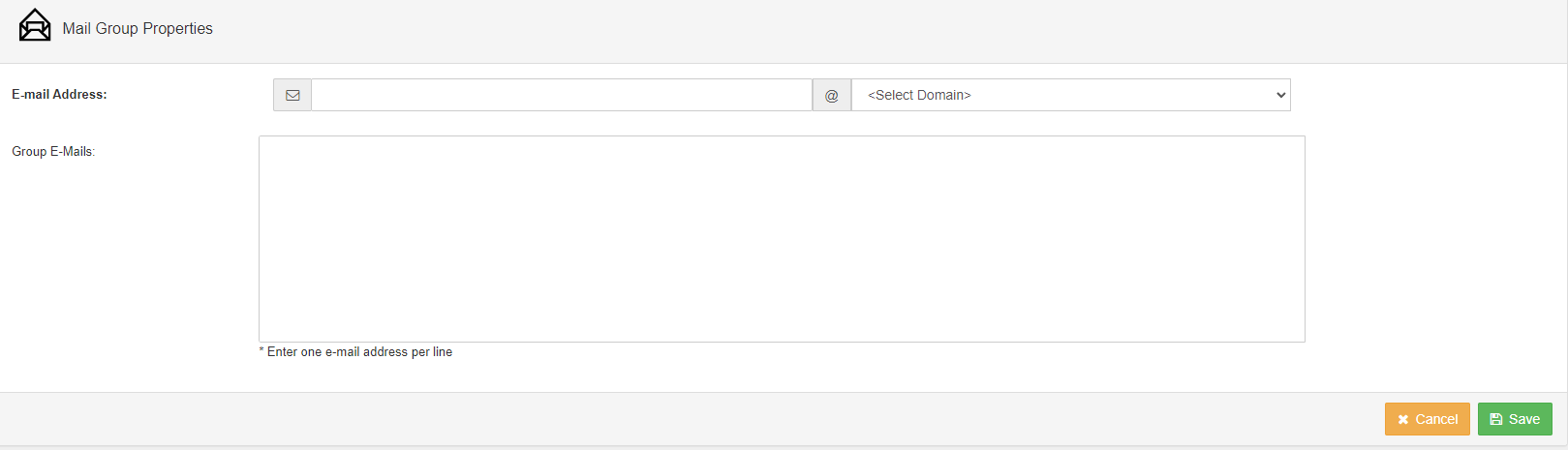Mail grupa olakšava slanje mailova na više ljudi kojima se često šalje. Naime, grupa je virtualeni nalog na koji pošaljete mail, a taj mail će otići svima koji su u toj grupi.
Prijavite se u SolidCP panel
Kliknite na Groups u kategoriji POP/IMAP Email:
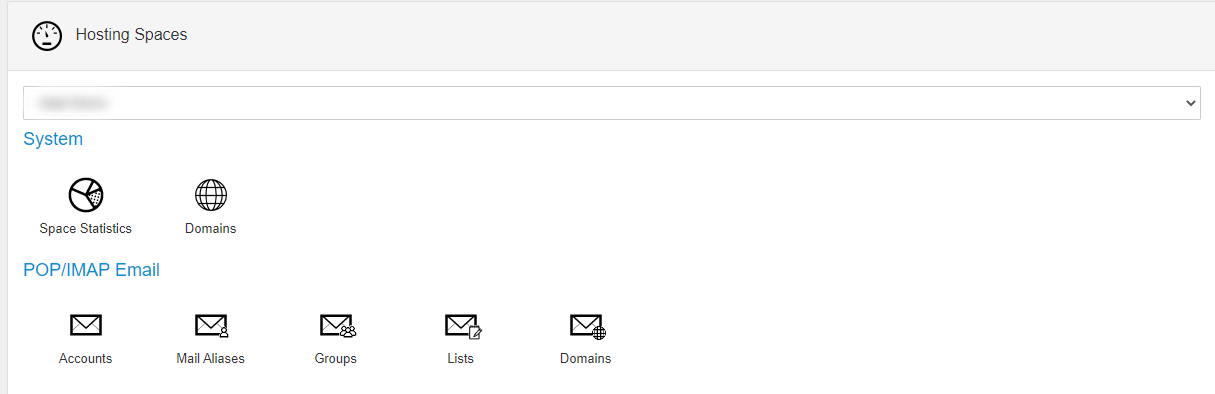
Kliknite na opciju Create Mail Group:
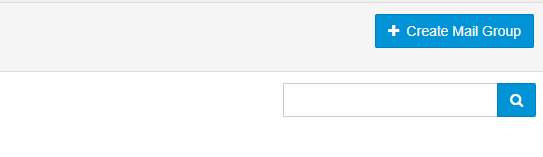
U prvo polje unesite naziv mail grupe, a u padajućem meniju izaberite domen na kom će biti ovaj mail alias. U polje ispod unosite mail naloge na koji će se prosleđivati mailovi. Unosite mail naloge jedan ispod drugog, maksimum 20 naloga. Klikom na dugme Save ćete sačuvati novu mail grupu: