In order to access your mServer from a console, go to the details page of your server like shown here and click on the button Console.
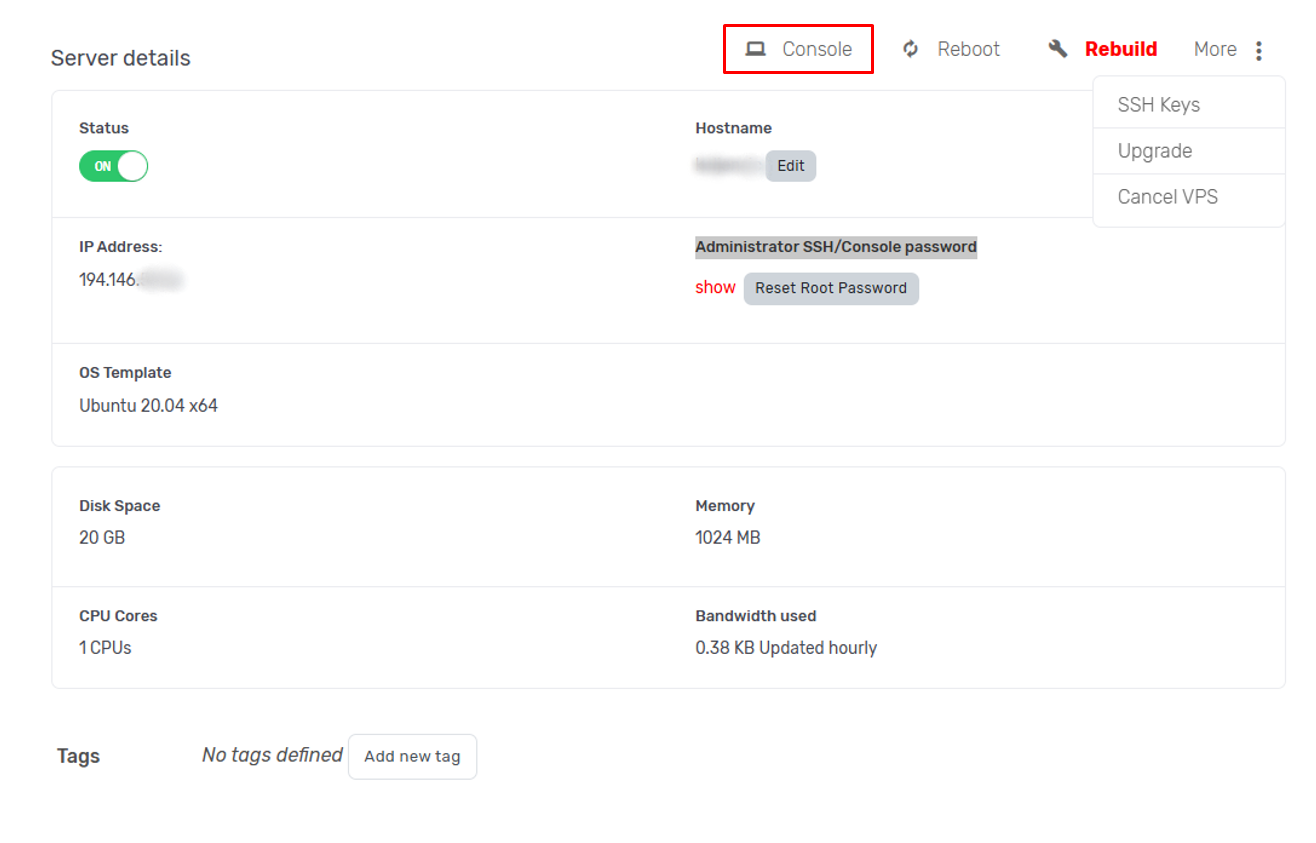
This button opens up a console windows inside your browser so you can connect to your server.
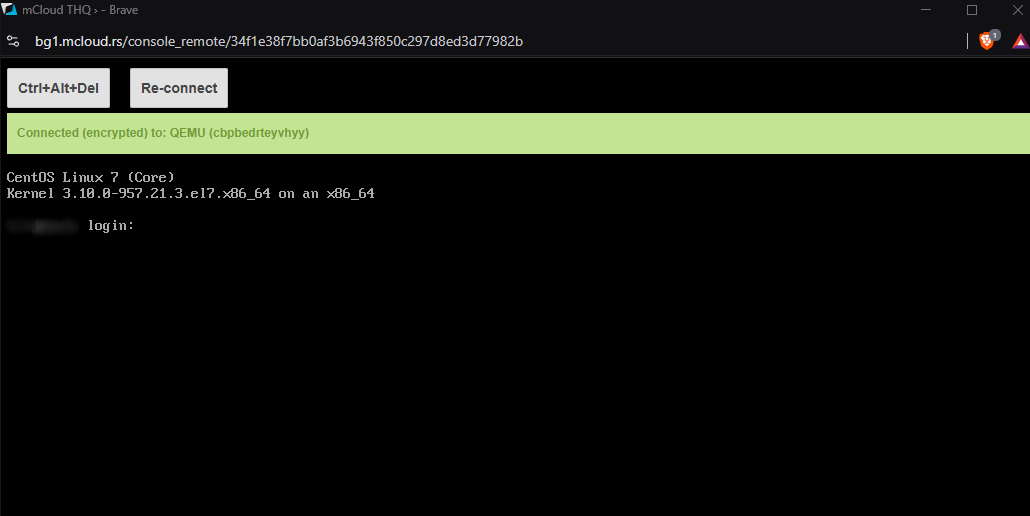
To connect to your server you need to enter your username (root) and password. Root password is available under Administrator SSH/Console password when you click on the button Show.
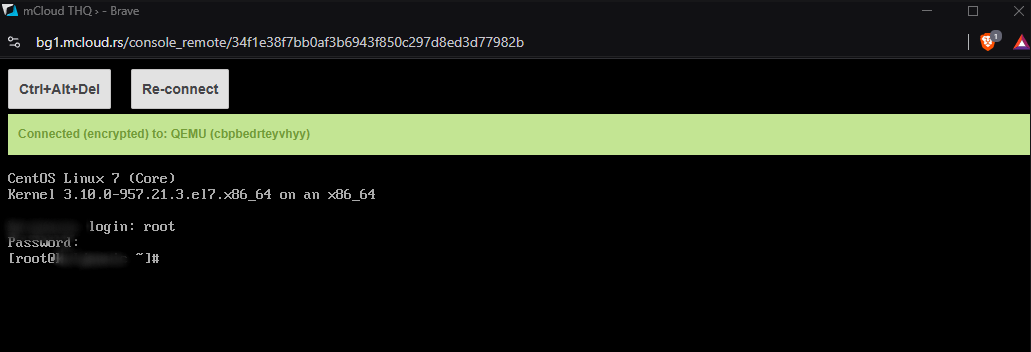
After successful connection you can contionue working on your server.
The following other options are available:
- Re-connect - click this button to reconnect to your server in case the connection has been lost
- CTRL+ALT+DEL - click this button to restart your server