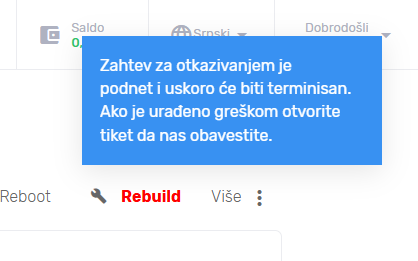Da biste otkazali svoj mServer, uđite u detalje o vašem serveru kao što je opisano ovde i kliknite na dugme Otkaži VPS.
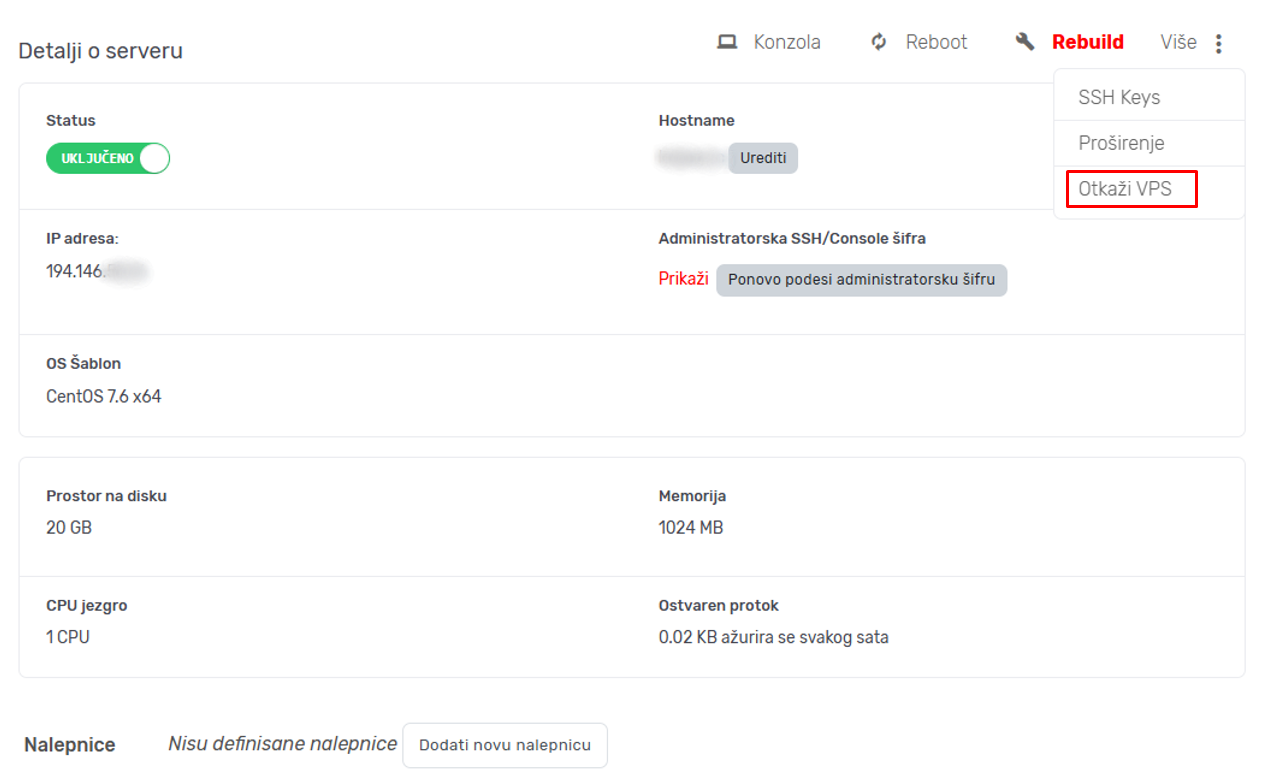
Kada kliknete na dugme Otkaži VPS iz padajućeg menija Više pojaviće se sledeća stranica:
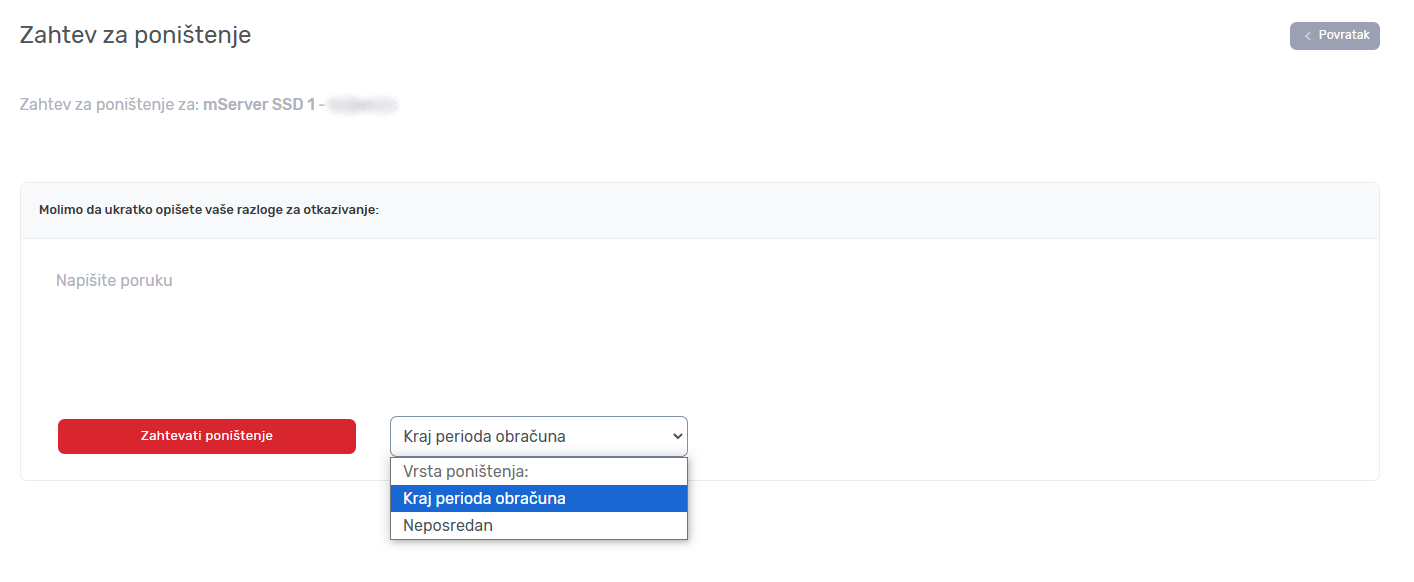
Ovde možete upisati razlog otkazivanja usluge, kao i odbrati kada želite da se usluga otkaže - na kraju obračunskog perioda ili neposredno.
Nakon što je zahtev za poništenje poslat bićete vraćeni na početnu stranicu uz poruku:
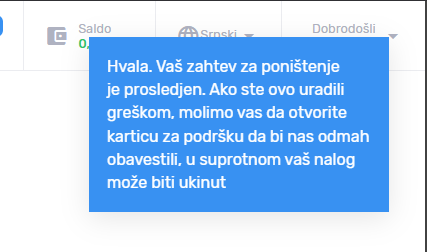
Sledeći put kada pristupite detaljima servera za koji ste poslali zahtev za poništenje dobićete sledeću poruku: