mCloud vam dozvoljava da od svojih backup kopija napravite OS šablon koji potom može da bude primenjen na bilo koji drugi server. Drugim rečima, da stanje jednog servera koje je zabeleženo pomoću backupa možete da prenesete na bilo koji drugi server.
Napomene:
-
Pogledajte Pravljenje šablona od backup-a da biste saznali na koji način možete da napravite OS šablon.
-
Kontaktirajte našu tehničku podršku radi pokretanja procedure za primenu šablona na novi server.
Da biste započeli sa upravljanjem OS šablonima:
-
Izaberite opciju Cloud server iz menija Moje usluge.
-
Kliknite na ime svog servera.
-
Izaberite opciju OS šabloni iz menija Skladištenje. Biće vam prikazana sledeća stranica.
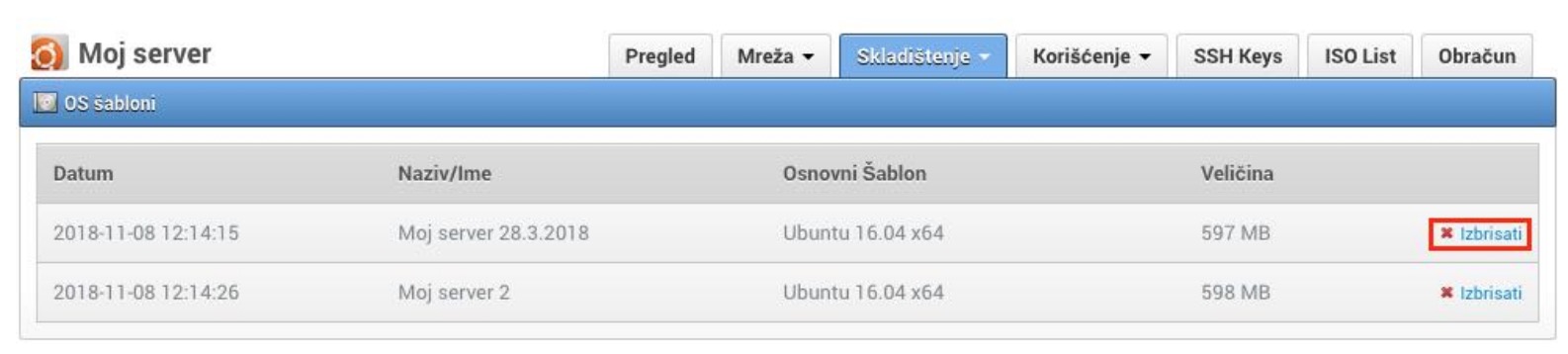
Sledeće informacije i opcije su vam na raspolaganju:
-
Datum - datum kada je OS šablon napravljen
-
Naziv/ime - ime šablona
-
Osnovni šablon - šablon na osnovu koga je napravljen backup
-
Veličina - veličina šablona
-
Izbrisati - opcija za brisanje šablona